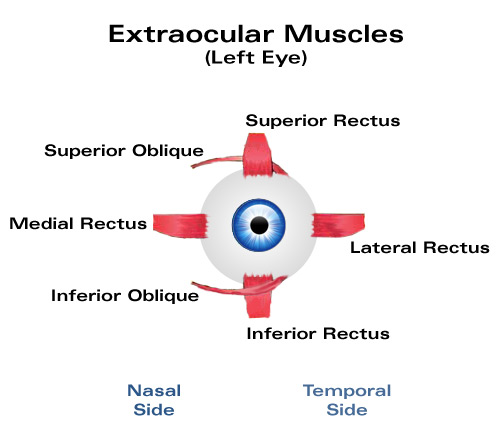Week 8
With our amplifier constructed, we began testing if it can pick up EMG signals. Alligator clips were used to connect the capacitors to the electrodes. The black alligator clip was used for negative electrode A and the red alligator clip was used for positive electrode A. Another alligator clip was used for the reference electrode. The amplifier would transmit signals to the data acquisition board, which is then brought into the computer.
We used muscles of the forearm to see if the amplifier would pick up the signal. One electrode was placed on the belly of the muscle and the other electrode was place on the end of the muscle. The reference electrode has to be placed on another muscle, far from this forearm muscle. The other end of the alligator clip for the reference electrode, however, had a rounded end instead of a clip. So, an electrode couldn't be used. A group member had to hold the rounded end with his fingers, transmitting signals from muscles from the finger as a reference. Luckily, this was merely used for testing the amplifier, and a proper alligator clip can be used later. As the group member with the electrodes clenched his forearm, the amplitude of the signal increased. As the forearm muscle relaxed, the amplitude decreased.
DJ explained to us how the EOG and EMG signals should look by sketching them out. Ideally, the signals would instantly rise when the eyes look to the right, then sharply fall when the eyes return to center. The signals would also instantly fall when the eyes look to the left and sharply rise when the eyes return to center. But, in actuality, the signal would slowly fall or rise back to center, even if the eyes are still looking right or left. EMG signals will show little activity with a relaxed muscle and will show large amplitude and high frequency with a contracted muscle. We would need to portion out a section of the signal and create a threshold to determine if the muscle has contracted or not.
Figure 2 : DJ's EOG and EMG Signal Sketches